
Brand toolkit
Learn how to use and showcase the VIVAJO logo.
Our logo
Our logo is the most recognizable asset, focusing on corporate communication for employees and partners. Please use the guidelines when you use it.
Where you can use it
- Partnerships or sponsorships
- News and editorials
- Books
- Media
- Print packaging
- Marketing and advertising
Legal
Unless otherwise stated, VIVAJO and/or its licensors own the intellectual property rights for all material on VIVAJO. All intellectual property rights are reserved. You may access this from VIVAJO for your own personal use subjected to restrictions set in these Terms and Conditions.
Logo color variations
Main: Full Color, Blue Symbol & Black Logotype
Secondary: Full Color, Blue Symbol & White Logotype
Exceptional : Full Gray, for the footer
Exceptional : Full White, watermark for some images
VIVAJO Blue
HEX:
#047ABB
RGB:
4, 122, 187
CMYK:
86, 46, 3, 0
Eerie Black
HEX:
#1A1A1A
RGB:
26, 26, 26
CMYK:
73, 67, 65, 78
Gray
HEX:
#BBBBBB
RGB:
187,187,187
CMYK:
27, 21, 22, 0
White
HEX:
#FFFFFF
RGB:
255, 255, 255
CMYK:
0, 0, 0, 0
Clear space

The clear space around the logo must be equal to or greater than the height of the vivajo symbol.
Minimum size: Don’t go any smaller than 12 pixels height.
Misuse
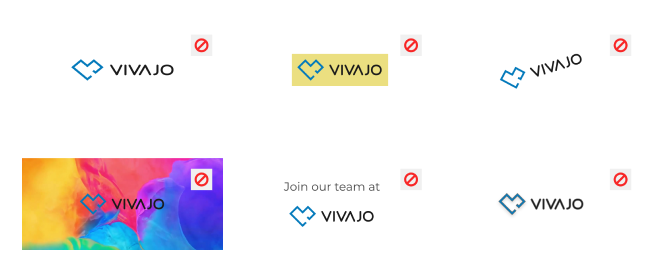
- Don’t stretch or compress the logo.
- Don’t place the logo in a shape or container.
- Don’t rotate the logo.
- Don’t use the logo on busy backgrounds.
- Don’t use the logo in a sentence.
- Don’t add effects like shadows, dimensions, or gradients.